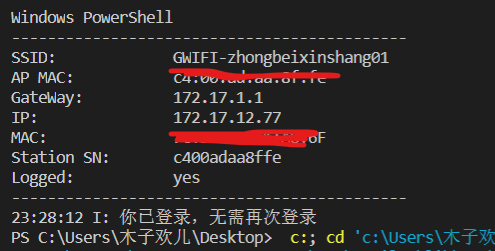1
2
3
4
5
6
7
8
9
10
11
12
13
14
15
16
17
18
19
20
21
22
23
24
25
26
27
28
29
30
31
32
33
34
35
36
37
38
39
40
41
42
43
44
45
46
47
48
49
50
51
52
53
54
55
56
57
58
59
60
61
62
63
64
65
66
67
68
69
70
71
72
73
74
75
76
77
78
79
80
81
82
83
84
85
86
87
88
89
90
91
92
93
94
95
96
97
98
99
100
101
102
103
104
105
106
107
108
109
110
111
112
113
114
115
116
117
118
119
120
121
122
123
124
125
126
127
128
129
130
131
132
133
134
135
136
137
138
139
140
141
142
143
144
145
146
147
148
149
150
151
152
153
154
155
156
157
158
159
160
161
162
163
164
165
166
167
168
169
170
171
172
173
174
175
176
177
178
179
180
181
182
183
184
185
186
187
188
189
190
191
192
193
194
195
196
197
198
199
200
201
202
203
204
205
206
207
208
209
210
211
212
213
214
215
216
217
218
219
220
221
222
223
224
225
226
227
228
229
230
231
|
import os
import re
import time
import json
import argparse
import requests
import netifaces
from getpass import getpass
from urllib.parse import urlparse, parse_qs
SCRIPT_VERSION = "1.0.3.2"
HEADERS = {
'User-Agent': 'Mozilla/5.0 (iPad; CPU OS 6_0 like Mac OS X) AppleWebKit/536.26 (KHTML, like Gecko) Version/6.0 Mobile/10A5376e Safari/8536.25',
'accept-encoding': 'gzip, deflate, br',
'accept-language': 'zh-CN,zh-TW;q=0.8,zh;q=0.6,en;q=0.4,ja;q=0.2',
'cache-control': 'max-age=0'
}
PARSER = argparse.ArgumentParser(formatter_class=argparse.RawDescriptionHelpFormatter,
description='GiWiFi认证登录脚本',
epilog='(c) 2018 journey.ad')
PARSER.add_argument('-g', '--gateway', type=str, help='网关IP')
PARSER.add_argument('-u', '--username', type=str, help='用户名')
PARSER.add_argument('-p', '--password', type=str, help='密码')
PARSER.add_argument('-q', '--quit', action='store_true', help='登出')
PARSER.add_argument('-d', '--daemon', action='store_true', help='在后台守护运行')
PARSER.add_argument('-v', '--verbose', action='store_true', help='额外输出一些技术性信息')
PARSER.add_argument('-V', '--version', action='version',
version='giwifi-auth-helper {}'.format(SCRIPT_VERSION))
CONFIG = PARSER.parse_args()
if not CONFIG.quit:
if not CONFIG.gateway:
CONFIG.gateway = netifaces.gateways()['default'][netifaces.AF_INET][0]
if not CONFIG.password:
CONFIG.gateway = input('请输入网关地址(%s):' % (CONFIG.gateway)) or CONFIG.gateway
if not CONFIG.username:
CONFIG.username = input('请输入上网账号:')
if not CONFIG.password:
CONFIG.password = getpass('请输入账号密码:')
else:
if not CONFIG.gateway:
CONFIG.gateway = netifaces.gateways()['default'][netifaces.AF_INET][0]
CONFIG.gateway = input('请输入网关地址(%s):' % (CONFIG.gateway)) or CONFIG.gateway
def main():
logcat('正在获取网关信息…')
try:
authUrl = requests.get('http://%s:8062/redirect' % (CONFIG.gateway), timeout=5).url
authParmas = {k: v[0] for k, v in parse_qs(urlparse(authUrl).query).items()}
loginPage = requests.get('http://login.gwifi.com.cn/cmps/admin.php/api/login/?' + urlparse(authUrl).query, headers=HEADERS, timeout=5).text
pagetime = re.search(r'name="page_time" value="(.*?)"', loginPage).group(1)
sign = re.search(r'name="sign" value="(.*?)"', loginPage).group(1)
except requests.exceptions.ConnectionError:
logcat('连接失败,请检查网关地址是否正确')
return
except requests.exceptions.Timeout:
logcat('连接超时,可能已超出上网区间')
return
except AttributeError:
logcat('解析失败,可能网关设备重启或系统已更新')
return
authState = getAuthState(authParmas, sign)
if CONFIG.quit:
logout(authParmas)
if not authState:
return
else:
if authState['auth_state'] == 2:
printStatus(authParmas, authState)
logcat('你已登录,无需再次登录')
else:
data = {
'access_type': authState['access_type'],
'acsign': authState['sign'],
'btype': 'pc',
'client_mac': authState['client_mac'],
'contact_phone': '400-038-5858',
'devicemode': '',
'gw_address': authParmas['gw_address'],
'gw_id': authParmas['gw_id'],
'gw_port': authParmas['gw_port'],
'lastaccessurl': '',
'logout_reason': authState['logout_reason'],
'mac': authParmas['mac'],
'name': CONFIG.username,
'online_time': authState['online_time'],
'page_time': pagetime,
'password': CONFIG.password,
'sign': sign,
'station_cloud': 'login.gwifi.com.cn',
'station_sn': authState['station_sn'],
'suggest_phone': '400-038-5858',
'url': 'http://www.baidu.com',
'user_agent': '',
}
if CONFIG.verbose:
logcat(data)
result = login(data)
if result['status']:
authState = getAuthState(authParmas, sign)
printStatus(authParmas, authState)
if authState['auth_state'] == 2:
logcat('认证成功')
else:
logcat('认证失败')
else:
logcat('认证失败,提示信息:%s' % (result['info']))
def login(data):
logcat('正在尝试认证…')
try:
resp = json.loads(requests.post('http://login.gwifi.com.cn/cmps/admin.php/api/loginaction', data=data, timeout=5).text)
result = {
'status': False,
'info': None
}
if CONFIG.verbose:
logcat(resp)
if 'wifidog/auth' in resp['info']:
requests.get(resp['info'])
result['status'] = True
else:
result['info'] = resp['info']
except requests.exceptions.Timeout:
logcat('连接超时,可能已超出上网区间')
finally:
return result
def logout(authParmas):
try:
resp = json.loads(requests.get('http://%s/getApp.htm?action=logout' % (authParmas['gw_address'])).text)
except requests.exceptions.Timeout:
logcat('连接超时,可能已超出上网区间')
return
if resp['resultCode'] == 0:
logcat('下线成功')
else:
logcat('下线失败')
def getAuthState(authParmas, sign):
try:
params = {
'ip': authParmas['ip'],
'mac': authParmas['mac'],
'sign': sign,
'callback': ''
}
resp = json.loads(requests.get('http://%s:%s/wifidog/get_auth_state' % (authParmas['gw_address'], authParmas['gw_port']), params=params, timeout=5).text[1:-1])
except KeyError:
logcat('所需参数不存在')
return False
except requests.exceptions.Timeout:
logcat('连接超时,可能已超出上网区间')
return False
if CONFIG.verbose:
logcat(resp)
if resp['resultCode'] == 0:
return json.loads(resp['data'])
else:
return False
def printStatus(authParmas, authState):
if not CONFIG.verbose:
clear()
print(
'''--------------------------------------------
SSID: %s
AP MAC: %s
GateWay: %s
IP: %s
MAC: %s
Station SN: %s
Logged: %s
--------------------------------------------'''
% (
authParmas['gw_id'],
authParmas['apmac'],
authParmas['gw_address'],
authParmas['ip'],
authParmas['mac'],
authState['station_sn'],
'yes' if(authState['auth_state'] == 2) else 'no'
)
)
def clear():
os.system('cls' if os.name == 'nt' else 'clear')
def logcat(msg, level='I'):
print('%s %s: %s' % (time.ctime().split(' ')[-2], level, msg))
if __name__ == '__main__':
if CONFIG.daemon:
while True:
main()
time.sleep(30)
else:
main()
input()
|